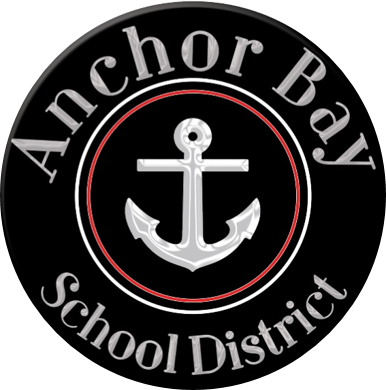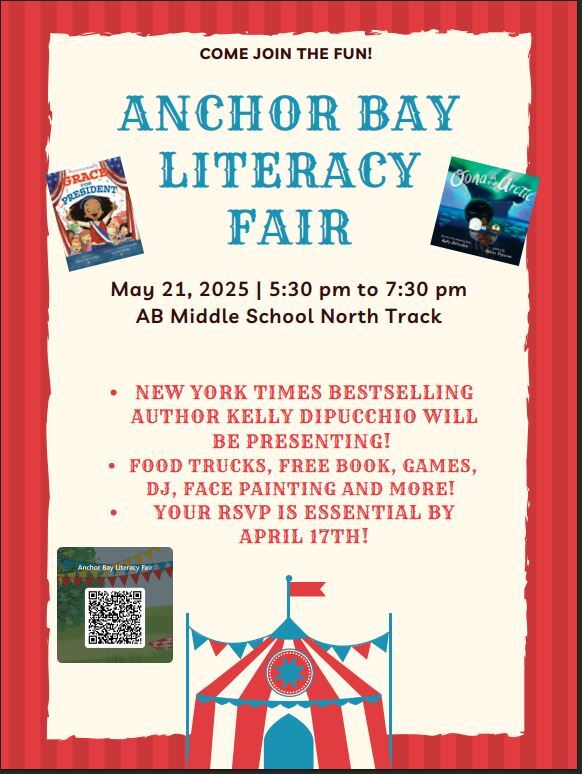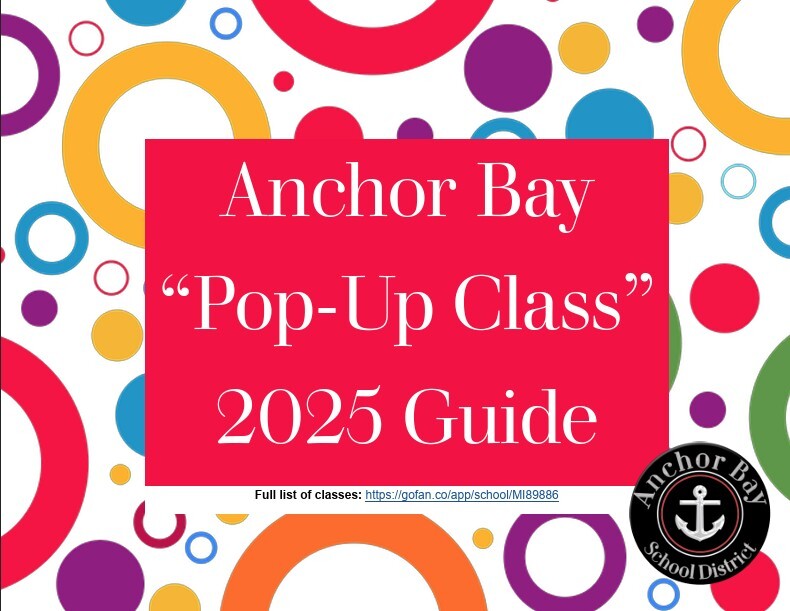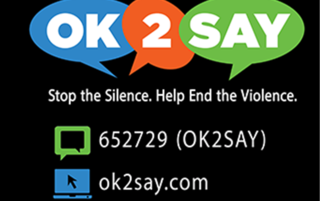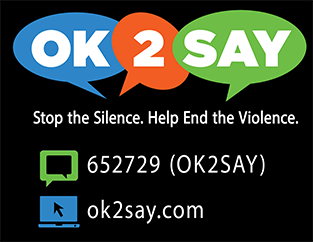Maconce Elementary
Mission Statement
Francois Maconce Elementary School, in partnership with the community, will provide a learning environment by delivering quality instruction that promotes curiosity, creativity and the desire in students to reach their full potential.
Important Dates and News
Report Cards available in PowerSchool and will be sent home: April 15th
After School Rec Night (3rd-5th Grade): April 16th
No School: April 18th
No School for students, PD Day for staff: April 21st
Popcorn Friday: April 25th
Last Day to order a Yearbook: April 28th
Go to https://ybpay.lifetouch.com/Order. The Maconce ID code is 10409825.
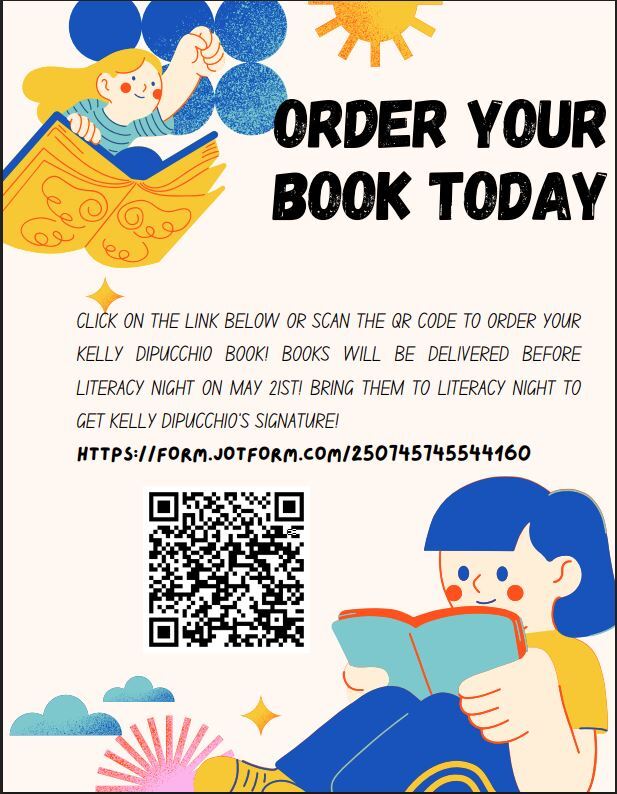
Maconce News
Subscribe to RSS Feed for Maconce NewsPreschool Open House

Come to the Open House at ECC on Washington Street on April 15th from 6:15pm-7:30pm.
2025 Outstanding Teachers of the Year
 Outstanding Teachers of the Year were recognized at the March board meeting. Congratulations and thank you for your commitment to our students.
Outstanding Teachers of the Year were recognized at the March board meeting. Congratulations and thank you for your commitment to our students.
- Elementary - Kelly Moore, Naldrett Elementary
- Middle School - Ryan Lombardo, Middle School North
- High School - Anne Harms, Anchor Bay High
Summer Pop Up Classes
It is that time of year again where it is time to register your child for our amazing summer "Pop-Up Classes."
This year we have over 100 different classes your child can pick from. Classes have limited spots and fill up quickly.
Registration deadline is Sunday, June 1.
Link to registration page: https://gofan.co/app/school/MI89886
Kaleidoscope Authors
 Congratulations to this year's students who had their stories published in the Kaleidoscope Magazine:
Congratulations to this year's students who had their stories published in the Kaleidoscope Magazine:
- Dylan Stanek, Ashley - "Winning Districts"
- Cordelia Offer, Great Oaks - "Talking Raccoons"
- Audreanna Ha, Lighthouse - "Chicago"
- Ellison Davey, Lottie - "The Day I Met Bruno"
- Zachary Zelenak, Maconce - "Jaimy the Star"
- Bradley Bommarito, Naldrett - "What Christmas is About"
- Adrienne Cherget, MSN - "Flickering Light"
- Carter Muscat, MSS - "Weezer"
2025 Education Excellence Award
 The Anchor Bay Science Special has been recognized with a 2025 Education Excellence Award, a prestigious honor given to only 10 programs statewide by the SET SEG Foundation in partnership with the Michigan Association of School Boards. This award highlights innovative programs that make a significant impact on student learning.
The Anchor Bay Science Special has been recognized with a 2025 Education Excellence Award, a prestigious honor given to only 10 programs statewide by the SET SEG Foundation in partnership with the Michigan Association of School Boards. This award highlights innovative programs that make a significant impact on student learning.
Want the school calendar to update to your phone? Click on the small calendar icon next to UPCOMING EVENTS for directions.
Spotlights
Contact Us
Maconce Elementary
School Times:
Full Day: 9:00 AM - 3:51 PM
1/2 Day: 9:00 AM - 12:26 PM
Students of the Month
Important School Information
Maconce Documents
Supply List
Lunch Menu
Medical Forms and Information
Maconce BEAR Council
 Pay-for-it:
Pay-for-it:
- Log on to https://www.payforit.net/
- Add students to your account. You will need their Power Schools ID (you can get this from your school office.
- Click on the Fees Tab to pay your students assigned or optional fees.
To Make a payment on Pay-for-It:
- Log in and got to the "Fees" tab
- Click on "Make Fee Payment"
- Under Optional Fees - Click on the green "+".